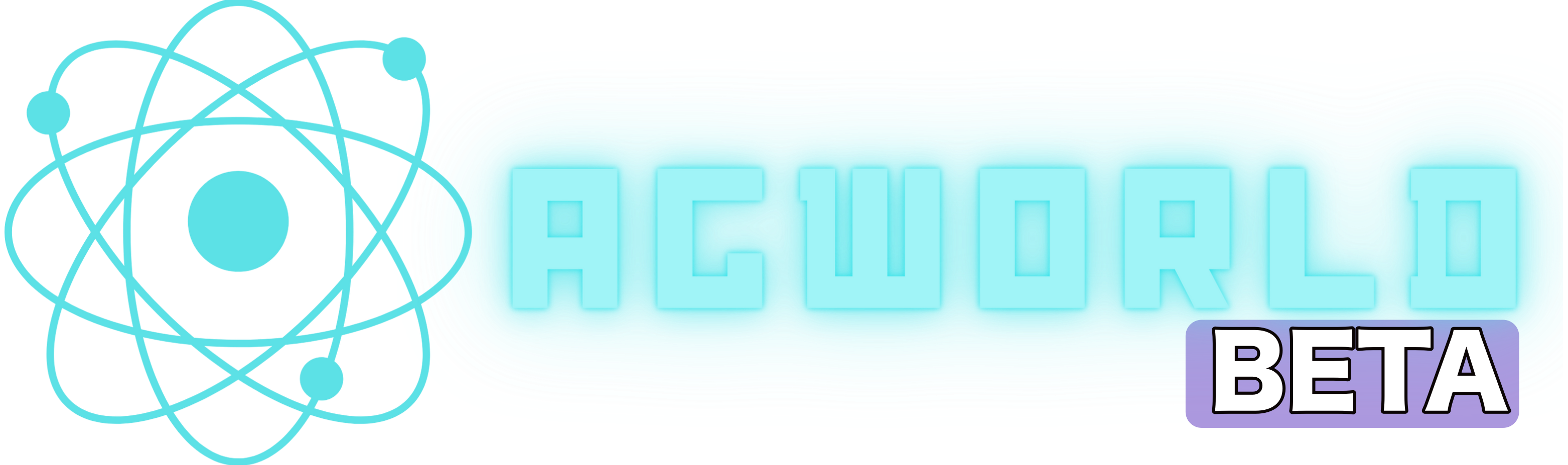
404
Page not found
The URL may be incorrect or the page may have been deleted.
ページが見つかりませんでした
URLが間違っているか、ページが削除された可能性があります
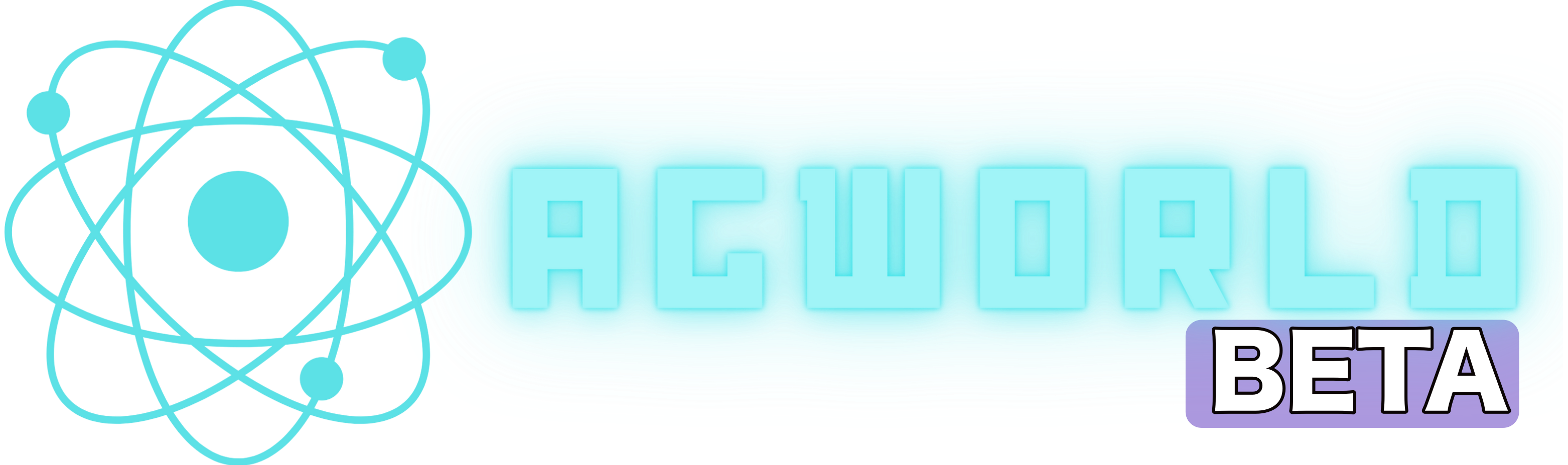
Page not found
The URL may be incorrect or the page may have been deleted.
ページが見つかりませんでした
URLが間違っているか、ページが削除された可能性があります